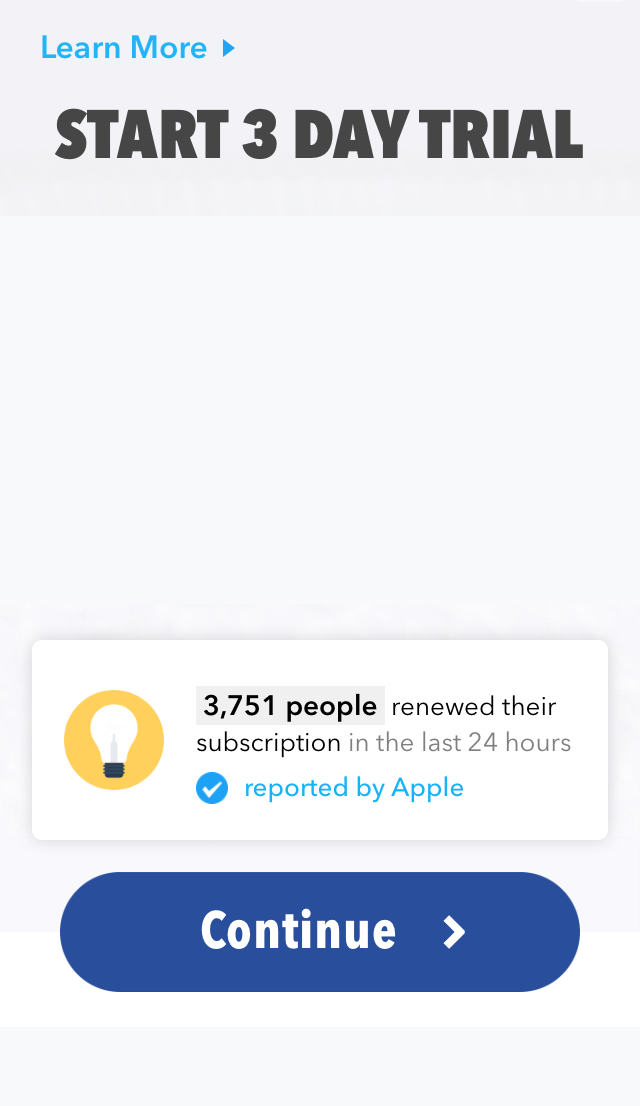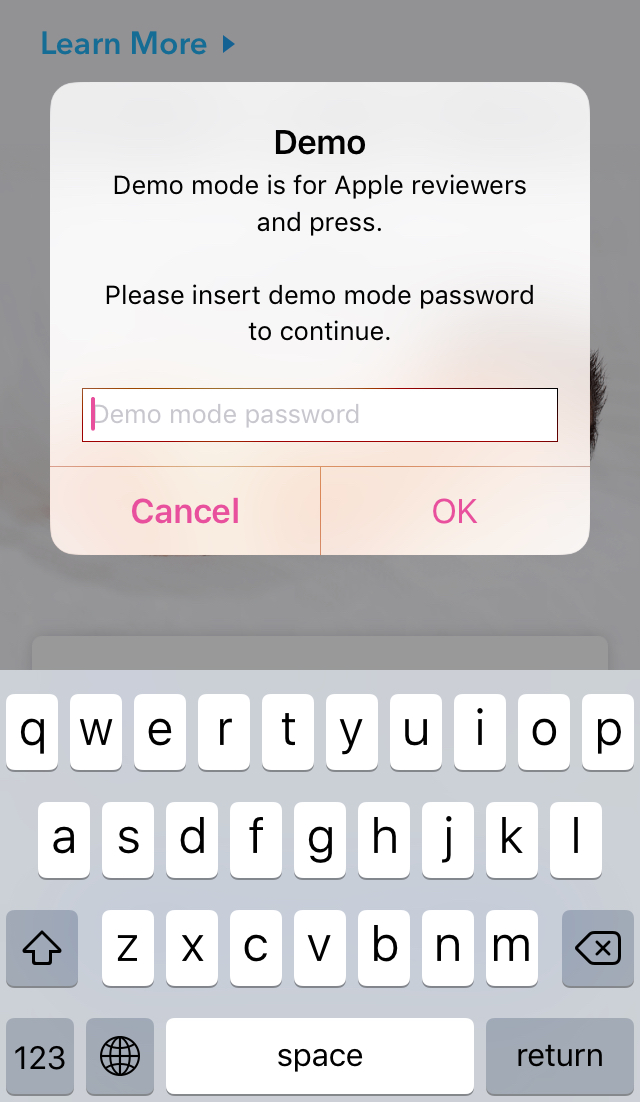Reverse engineering and find out hidden backdoor in iOS app
Written on December 18, 2020
In this post, we will reverse an app using the StoreKit framework and bypass In-app purchases (IAP) features. This case’s quite special as the app will force the user to purchase the app as a free trial before allowing to use. It will auto-renew the monthly price plan if you forget to cancel before the renewal date. There will be no option on the screen to opt-out for IAP.
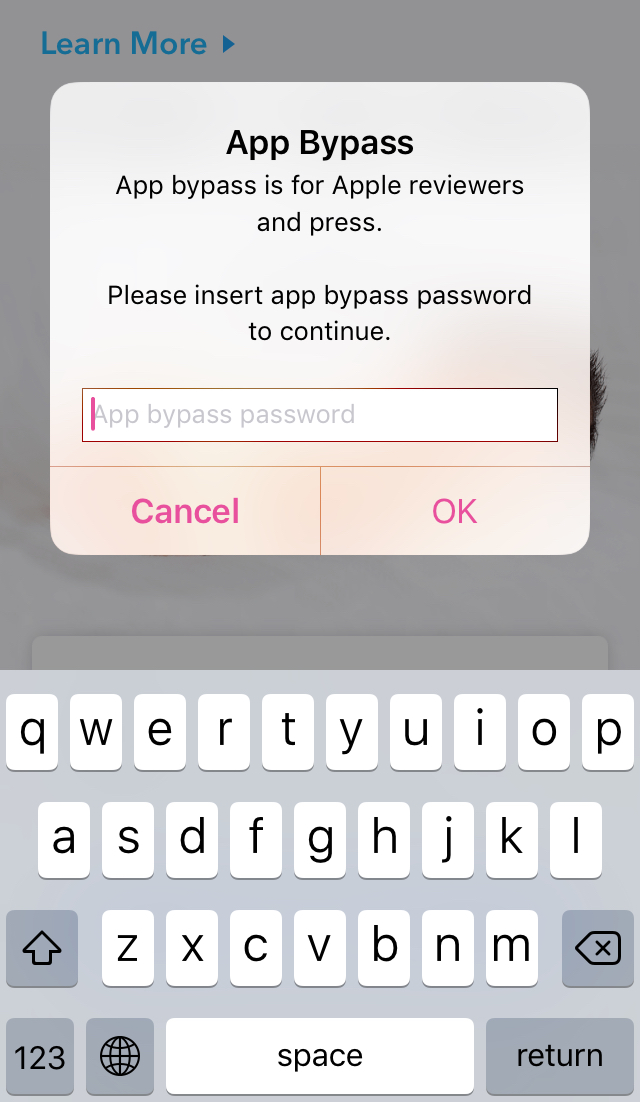
Figure: Hidden backdoor
Disclaimer
This post is for educational purposes only. How you use this information is your responsibility. I will not be held accountable for any illegal activities, so please use it at your discretion and contact the app’s author if you find issues. We will inspect an app name REDACTED. The figures during the post just for demonstrations, might not relevant to REDACTED app.
Prerequisites
Below tools are used during this post:
- A jailbroken device.
- FLEX Loader Cydia package
- Hopper Disassembler
- A bit knowledge of assembly arm64, please read my previous post
Overview
Have you ever installed an IAP app that requires to purchase before using it? Even it provides a free trial option, you still need to purchase the trial first before handing on any app features, and it will auto-renew the monthly charge option (or yearly) after the free trial expires. I found REDACTED app has the same IAP behavior, which has more than hundres of thousands ratings in the App Store. When I launch REDACTED app for the first time, it shows the paywall immediately with the only option to purchase to use the rest of the app.
Tap on Continue button will lead to the iOS built-in IAP popup:
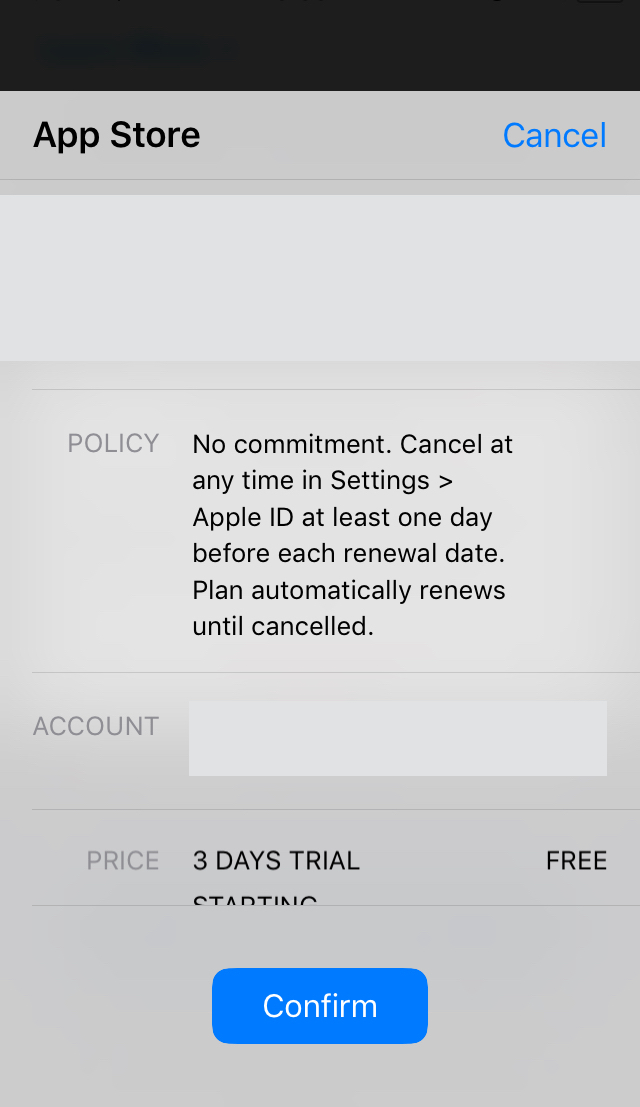
Figure 2: IAP popup
There is no skip option on the screen unless you make a purchase for a free trial to use the app, needless to mention you might forget to cancel the subscription if you do not like the app for some tries and it will cost you an extra dollar once auto-renewal is triggered.
This is a cumbersome process for the end-user to explore your app, mostly they only want to explore app features first before making a decision. When I was about to purchase IAP for a free trial, it was thinking how the app developer could submit it to Apple for review? Did the Apple team need to make IAP first to review app features? If not, how could they proceed with the review process with ease? Those questions came to my mind, and I was right that there should be a way for the Apple team to review the app without making any IAP. The app developer might be compromised somewhere to let the Apple team skip this IAP, and he might need to tell the Apple team how to skip it when submitted for review. Is it really a backdoor for the Apple team to review REDACTED app? Let’s try to figure it out!
Analysis
What is the paywall screen name?
Configure FLEXLoader tweak to inject in to REDACTED app in Settings app then launch REDACTED app again (refer this on how to configure FLEXLoader). Toggle view menu and select any view on that paywall screen, I can know that this paywall is IntroSubscriptionWhiteBaselineViewController.
Findout suspicious methods
Once I know the paywall view controller name, just load REDACTED app into Hopper Disassembler for static analysis and one method caught my eye:
-[IntroSubscriptionWhiteBaselineViewController showHiddenFreeSubscription:]:
adrp x8, #0x100e91000
ldr x1, [x8, #0x1a0]; @selector(confirmHiddenAppBypassMode)
b imp___stubs__objc_msgSend; objc_msgSend
Base on the method name and method body it’s easy to tell that once this one is triggered, it will invoke confirmHiddenAppBypassMode method, and again thanks to the meaningful method name it might do something relates to bypass the app. Let dive into confirmHiddenAppBypassMode by double click on it.
Please insert app bypass password to continue
/* @class SubscriptionBaseViewController */
-(void)confirmHiddenAppBypassMode {
r0 = [UIAlertController alertControllerWithTitle:@"App Bypass" message:@"App bypass is for Apple reviewers and press.\n\nPlease insert app bypass password to continue." preferredStyle:0x1];
[r0 addTextFieldWithConfigurationHandler:0x100cb8ed8];
r21 = @class(UIAlertAction);
r20 = [r0 retain];
r21 = [[r21 actionWithTitle:@"OK" style:0x0 handler:&var_60] retain];
[r20 addAction:r21];
r22 = [[UIAlertAction actionWithTitle:@"Cancel" style:0x1 handler:0x100cb8ef8] retain];
[r20 addAction:r22];
[self presentViewController:r20 animated:0x1 completion:0x0];
return;
}
It turns out that confirmHiddenAppBypassMode belongs to SubscriptionBaseViewController class which is parent class of IntroSubscriptionWhiteBaselineViewController. The method will show a confirm alert with a text field to enter bypass password and 2 buttons OK Cancel. Now we have a clearer picture, the app have a secret password to bypass IAP. We need to enter the password and trigger OK button to proceed. Let’s pray the password validation is handled in the binary rather than on server.
Where is the PASSWORD?
Let toggle to ASM mode to see where is the handler closure of OK button
ldr x1, [x8, #0xf8] ; "addTextFieldWithConfigurationHandler:",@selector(addTextFieldWithConfigurationHandler:)
adrp x2, #0x100cb8000 ; 0x100cb8ed8@PAGE
add x2, x2, #0xed8 ; 0x100cb8ed8@PAGEOFF, 0x100cb8ed8
bl imp___stubs__objc_msgSend ; objc_msgSend
adrp x24, #0x100e9b000 ; &@selector(initWithParentView:)
ldr x21, [x24, #0xad0] ; objc_cls_ref_UIAlertAction
adrp x8, #_$s10Foundation10URLRequestVMn_100cb0000 ; 0x100cb0c88@PAGE
ldr x8, [x8, #0xc88] ; 0x100cb0c88@PAGEOFF, __NSConcreteStackBlock_100cb0c88,__NSConcreteStackBlock
str x8, [sp, #0x60 + var_60]
adrp x8, #0x100ab8000
ldr d0, [x8, #0xfd0] ; double_value_1_60807E_minus_314
str d0, [sp, #0x60 + var_58]
adr x8, #0x10015ba28; THIS IS THE ADDRESS OF HANDLER CLOSURE
For closure handler, you can find out above as a typical stack setup where it will load handler address #0x10015ba28 into register x8. Just double click on that address it will lead you to the real implementation.
int sub_10015ba28(int arg0) {
r19 = arg0;
r0 = *(arg0 + 0x20);
r0 = [r0 textFields];
r21 = r0;
r0 = [r0 objectAtIndexedSubscript:0x0];
r20 = [[r0 text] retain];
r21 = [[r20 lowercaseString] retain];
r22 = objc_msgSend(@"siri", @selector(isEqualToString:));
[r21 release];
if (r22 != 0x0) {
[*(r19 + 0x28) presentAppBypassSelector];
}
else {
[SVProgressHUD showErrorWithStatus:@"Incorrect Password"];
}
return r0;
}
Do you see what is happening here? It gets text value from alert textfield, converts to lowercase, and compare with HARDCODING value "siri". Once it matches, presentAppBypassSelector method will be triggered otherwise showing "Incorrect Password" alert. So if you enter siri into the alert textfield and tap on OK button, presentAppBypassSelector will be triggered.
/* @class SubscriptionBaseViewController */
-(void)presentAppBypassSelector {
r20 = [[self analyticsService] retain];
r21 = [[self paywallIdentifier] retain];
r22 = [[self callingLocation] retain];
r23 = [[self pageName] retain];
[r20 paywallBypassSelectorEnabled:r21 freemiumLocation:r22 pageName:r23];
r20 = [[BAAlertController alertControllerWithTitle:@"Select App Mode" message:@"Subscription Bypass Successful"] retain];
r0 = @class(BAAlertAction);
r22 = [[r0 actionWithTitle:@"Original" style:0x0 handler:&var_78] retain];
[r20 addAction:r22];
r0 = @class(BAAlertAction);
r0 = [r0 actionWithTitle:@"Demo Mode" style:0x0 handler:&var_A0];
r21 = [r0 retain];
[r20 addAction:r21];
[self presentViewController:r20 animated:0x1 completion:0x0];
}
As you can see presentAppBypassSelector method will do some analytics service and showing another alert with 2 options ORIGINAL and DEMO MODE. Trying to check what will happen for these 2 options, the former will trigger becomeByPassUser method while the latter will trigger confirmDemoMode.
/* @class SubscriptionBaseViewController */
-(void)performBypassOperations {
...
r19 = self;
r0 = [self subscriptionService];
[r0 becomeByPassUser];
...
}
/* @class SubscriptionBaseViewController */
-(void)confirmDemoMode {
r0 = [UIAlertController alertControllerWithTitle:@"Demo" message:@"Demo mode is for Apple reviewers and press.\n\nPlease insert demo mode password to continue." preferredStyle:0x1];
[r0 addTextFieldWithConfigurationHandler:0x100cb8f18];
r21 = @class(UIAlertAction);
r20 = [r0 retain];
r21 = [[r21 actionWithTitle:@"OK" style:0x0 handler:&var_60] retain];
[r20 addAction:r21];
r22 = [[UIAlertAction actionWithTitle:@"Cancel" style:0x1 handler:0x100cb8f38] retain];
[r20 addAction:r22];
[self presentViewController:r20 animated:0x1 completion:0x0];
}
Option ORIGINAL will treat you as a special bypass user, I think this is a means for internal testing with ease. DEMO MODE supposed to be used by the Apple review team which requires another password to key-in, in short, it will compare input password with hardcoded string "demo" to proceed with setup steps for demo purpose.
int sub_10015bcfc(int arg0) {
r0 = *(arg0 + 0x20);
r0 = [r0 textFields];
r21 = r0;
r0 = [r0 objectAtIndexedSubscript:0x0];
r19 = [[r0 text] retain];
r0 = objc_retainBlock(&var_78);
r20 = r0;
r0 = [r19 lowercaseString];
r29 = &saved_fp;
r23 = [r0 retain];
r24 = objc_msgSend(@"demo", @selector(isEqualToString:));
if (r24 != 0x0) {
r21 = [[DemoHelper sharedHelper] retain];
var_80 = [r20 retain];
[r21 installDemoImages:0x0 completion:&var_A0];
[r21 release];
}
...
}
At this stage, we are quite clear there is a hidden backdoor in the app, but the question still remains is where is the entry to the backdoor?
How end-user can trigger this backdoor in app?
It’s fairly easy!!! We found suspicious method above steps IntroSubscriptionWhiteBaselineViewController showHiddenFreeSubscription:]:, in Hopper Disassembler you can right click to method name and select References to selector showHiddenFreeSubscription: it will navigate to this instruction ldr x3, [x8, #0x150] ; "showHiddenFreeSubscription:",@selector(showHiddenFreeSubscription:) inside of IntroSubscriptionWhiteBaselineViewController.viewDidLoad() method.
...
ldr x0, [x8, #0xdb0] ; objc_cls_ref_UILongPressGestureRecognizer
bl imp___stubs__objc_alloc ; objc_alloc
adrp x8, #0x100e91000
ldr x3, [x8, #0x150] ; "showHiddenFreeSubscription:",@selector(showHiddenFreeSubscription:)
adrp x8, #0x100e8a000
ldr x1, [x8, #0x250] ; "initWithTarget:action:",@selector(initWithTarget:action:)
mov x2, x20
bl imp___stubs__objc_msgSend ; objc_msgSend
mov x19, x0
adrp x8, #0x100e8f000
ldr x1, [x8, #0x78] ; "setMinimumPressDuration:",@selector(setMinimumPressDuration:)
fmov d0, #0x4000000000000000 ; #2.0 in Float
bl imp___stubs__objc_msgSend ; objc_msgSend
mov x0, x20
ldr x23, [sp, #0x440 + var_398]
mov x1, x23
bl imp___stubs__objc_msgSend ; objc_msgSend
mov x29, x29
bl imp___stubs__objc_retainAutoreleasedReturnValue ; objc_retainAutoreleasedReturnValue
mov x21, x0
ldr x1, [sp, #0x440 + var_3B0]
movz w2, #0x1 ; argument "instance" for method imp___stubs__objc_msgSend
bl imp___stubs__objc_msgSend ; objc_msgSend
mov x0, x21
bl imp___stubs__objc_release ; objc_release
mov x0, x20
mov x1, x23
bl imp___stubs__objc_msgSend ; objc_msgSend
mov x29, x29
bl imp___stubs__objc_retainAutoreleasedReturnValue ; objc_retainAutoreleasedReturnValue
mov x20, x0
adrp x8, #0x100e8a000 ; &@selector(loadImageWithURL:options:progress:completed:)
ldr x1, [x8, #0x258] ; "addGestureRecognizer:",@selector(addGestureRecognizer:)
mov x2, x19
bl imp___stubs__objc_msgSend ; objc_msgSend
mov x0, x20
...
This block is initializing UILongPressGestureRecognizer instance with action is IntroSubscriptionWhiteBaselineViewController showHiddenFreeSubscription:]: with minimum press duration is 2 seconds to activate. To know where it is added, you can trace back or toggle into pseudo-code mode as below.
...
r0 = objc_alloc();
r19 = [r0 initWithTarget:r20 action:@selector(showHiddenFreeSubscription:)];
[r19 setMinimumPressDuration:r20]; // 2.0
r0 = objc_msgSend(r20, @selector(titleLabel));
[r0 addGestureRecognizer:r19];
...
As you can see it is added into titleLabel, in the IntroSubscriptionWhiteBaselineViewController screen it will be START 3 DAY TRIAL label. You even can double confirm by attach LLDB debugger into running process and set breakpoint on this instruction ldr x1, [x8, #0x258] ; "addGestureRecognizer:",@selector(addGestureRecognizer:) to examine value of register x0, which will be the titleLabel in this case.
Now it’s time to confirm all of the above static analysis in the running app.
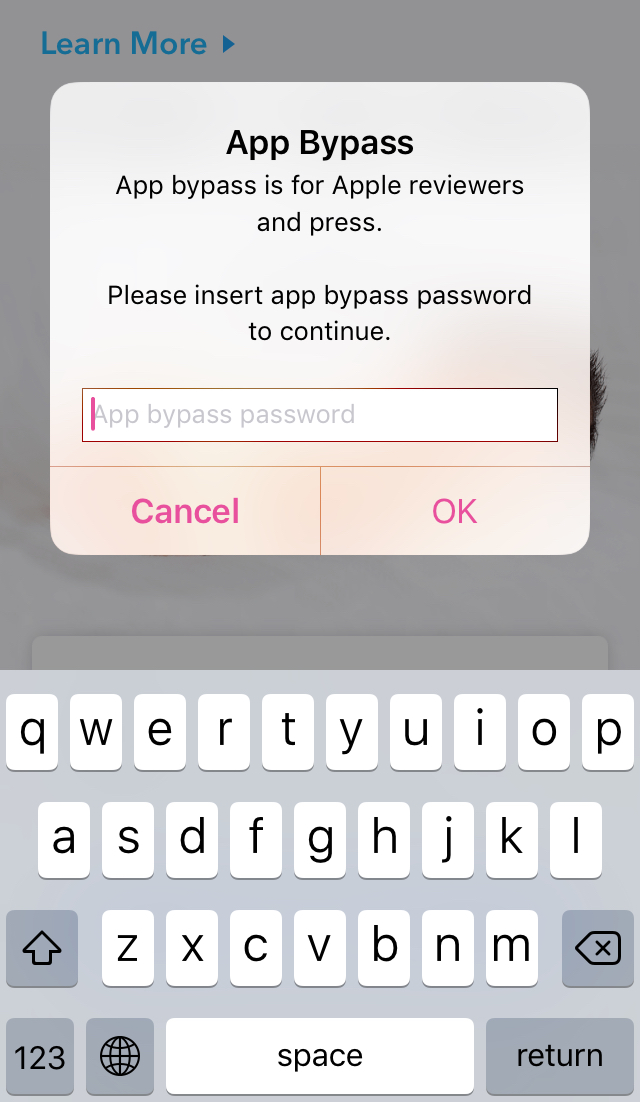
Figure 3: Tap and hold START 3 DAY TRIAL for 2 seconds
Enter siri text and tap on OK button it will show another app mode selection popup.
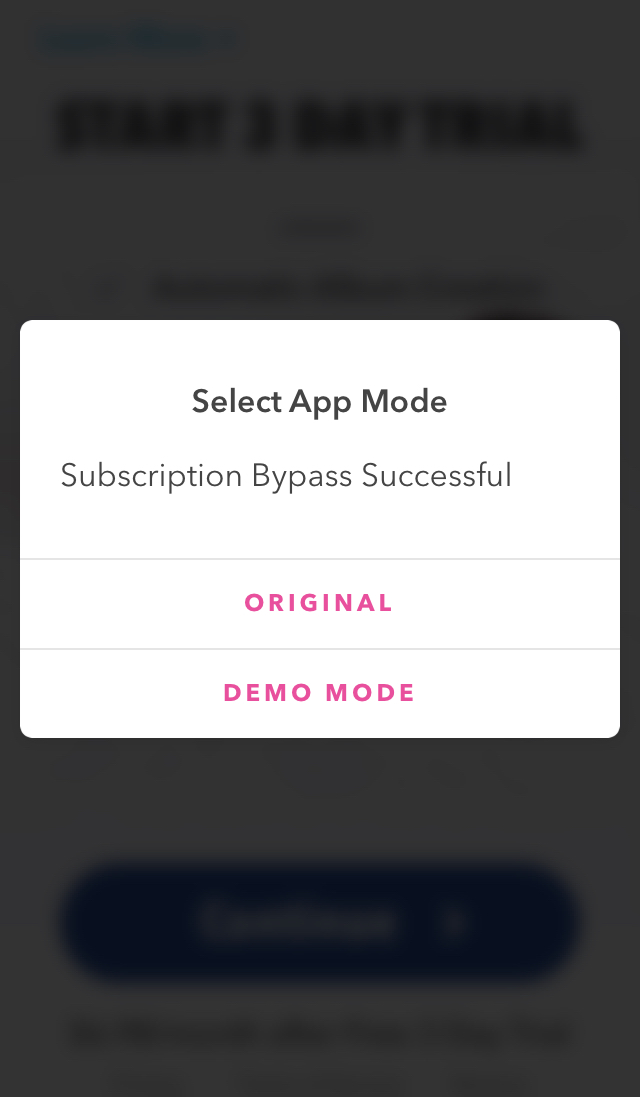
Figure 4: Select App Mode popup
Now you can select ORIGINAL mode to become a bypass user and enjoy all features for free or select DEMO MODE option to experience pre-setup feature for demo purpose only. Below is the popup when you select DEMO MODE option.
Congrats!!! The hidden backdoor is revealed and opened!!
What else can we find?
By searching UILongPressGestureRecognizer in Labels tab in Hopper Disasembler, I can see it’s used in a lot of places:
_OBJC_CLASS_$_UILongPressGestureRecognizer
; DATA XREF=-[IntroSplashViewController viewDidLoad]+2820,
-[ReorderViewController viewDidLoad]+684,
-[SlideshowReorderViewController viewDidLoad]+592,
-[IntroSubscriptionWhiteBaselineViewController viewDidLoad]+8056,
sub_10025ba3c+1632,
sub_1002892c8+60,
sub_1004db4c8+368,
sub_100518ae8+5944,
sub_10078d0b0+112,
sub_10078e850+72,
sub_100793a98+128
Follow one of the above references I can toggle another interesting app variant debug popup.
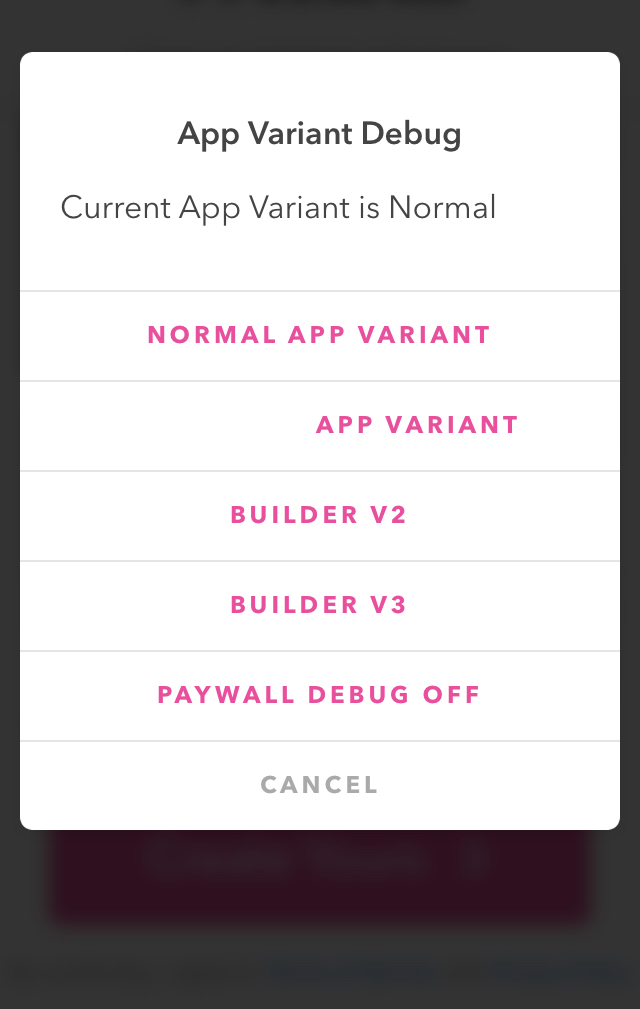
Figure 6: App variant debug popup
Final thoughts
- Hardcoding password or secret key in-app binary should not be an option, we better store it on the server-side and do the validation there to protect premium feature, REDACTED app has hundreds of thousands of rating and users, so it should consider it seriously.
- For static analysis automation, you and add this small script to quickly scan app binary:
$ nm REDACTED | grep -i UILongPressGestureRecognizer U _OBJC_CLASS_$_UILongPressGestureRecognizer U _OBJC_METACLASS_$_UILongPressGestureRecognizer