How to add extra playback speed for YouTube iOS?
Written on January 17, 2021
In this post, we will reverse the Youtube app to know how to add custom playback speed and understand why it does not work straight forward.
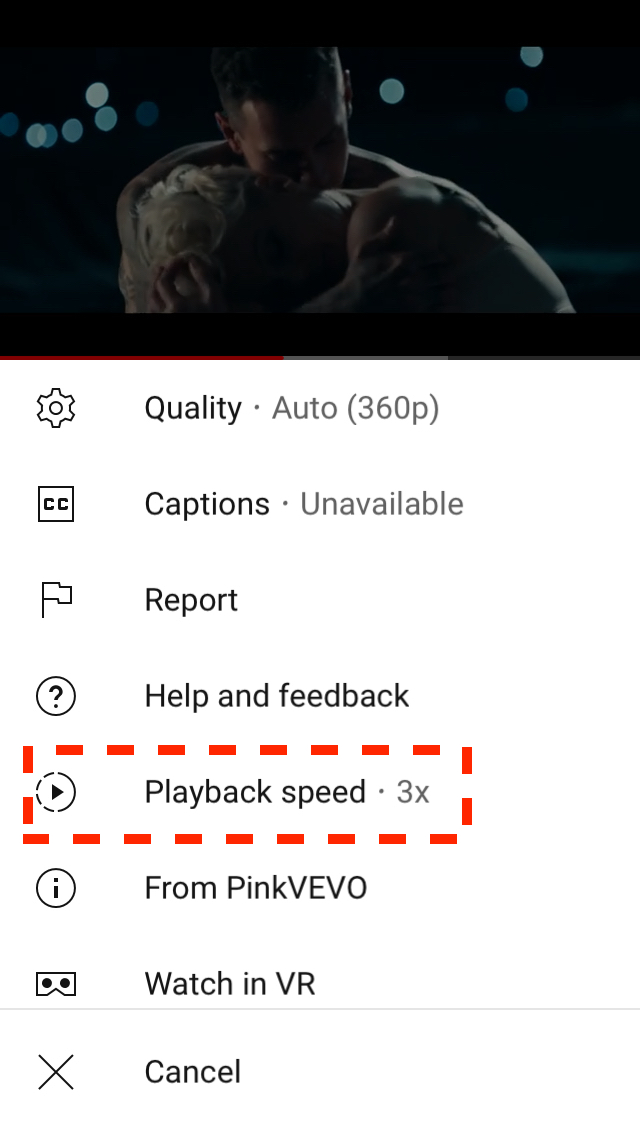
Figure: Playback Speed 3x
Disclaimer
This post is for educational purposes only. How you use this information is your responsibility. I will not be held accountable for any illegal activities, so please use it at your discretion and contact the app’s author if you find issues.
Prerequisites
Below tools are used during this post:
- A jailbroken device.
- FLEX Loader Cydia package
- Hopper Disassembler
- A bit knowledge of assembly arm64, please read my previous post
Overview
Last year there was a Reddit user posted a new topic seeking a Youtube tweak that allows him to add custom playback speeds rather than default ones. He was asking to add extra speeds such as 2.5x, 3x, 3.5x… Never knew why he wanted that fast speeds, but it triggered my curiosity to have a look and surprised me that there were some client-side validations that restricted speeds that out of predefined boundary. Today’s post will go through how to add custom playback speeds and trace where is hidden speed client-side validation for these ones.
Analysis
Get .ipa file
With the help of Frida iOS Dump or CrackerXI, we can easily pull out .ipa file of Youtube app on a jailbroken device, unzip .ipa and navigate to Payload/YouTube.app folder. All of the app resources and binary files are inside this folder.
It looks like only 3 executable files you need to check: YouTube (14.9MB), and the other 2 in Frameworks folders: Module_Framework (105.5MB), widevine_cdm_secured_ios (3.6MB). By the size of each executable one, Module_Framework is the very big one compared to the others, so it means most of the logic might be in this framework. Let take note of this.
Where playback speeds are setup?
It’s a bit tricky to figure out where speed is used, but if you select the Playback speed option from playing video, you will see there are 8 predefined ones.
0.25x
0.5x
0.75x
✔️ 1x
1.25x
1.5x
1.75x
2x
By searching these values, we hope it will be appeared in the binary and trace from there. Running this strings command for Module_Framework file from terminal to search for value 0.25x, we can see there is one result as below:
$ strings Frameworks/Module_Framework.framework/Module_Framework | grep "0\.25x"
varispeed.0.25x
Let load the Module_Framework file into Hopper Disassembler to find down where it was used. By searching varispeed.0.25x in the Str (String) tab, you will see it’s used in -[YTVarispeedSwitchController init].
cfstring_varispeed_0_25x:
000000000484a750 dq 0x00000000065a4360, 0x00000000000007c8, 0x0000000003d0f9bc, 0x000000000000000f ; "varispeed.0.25x", DATA XREF=-[YTVarispeedSwitchController init]+104
Double click on that method, it will navigate to the method implementation:
-[YTVarispeedSwitchController init]:
...
add x0, x0, #0x750 ; 0x484a750@PAGEOFF, @"varispeed.0.25x"
bl _GetPlayerString ; _GetPlayerString
mov x29, x29
bl imp___stubs__objc_retainAutoreleasedReturnValue ; objc_retainAutoreleasedReturnValue
mov x2, x0
str x0, [sp, #0xf0 + var_B8]
adrp x8, #0x5716000 ; &@selector(playbackRelativeSecondsPrefetchCondition)
ldr x26, [x8, #0xfe8] ; @selector(initWithTitle:rate:)
fmov s0, #0x3fd0000000000000 ; #0.25 (float)
mov x0, x20 ; super.init()
mov x1, x26 ; @selector(initWithTitle:rate:)
bl imp___stubs__objc_msgSend ; objc_msgSend
str x0, [sp, #0xf0 + var_C0]
...
ldr x0, [x8, #0xad0] ; objc_cls_ref_NSArray,_OBJC_CLASS_$_NSArray
adrp x8, #0x56bf000
ldr x1, [x8, #0x9f0] ; "arrayWithObjects:count:",@selector(arrayWithObjects:count:)
add x2, sp, #0x50 ; options
movz w3, #0x8 ; 8 elements
bl imp___stubs__objc_msgSend ; objc_msgSend
mov x29, x29
bl imp___stubs__objc_retainAutoreleasedReturnValue ; objc_retainAutoreleasedReturnValue
ldr x8, [x19, #0x8]
str x0, [x19, #0x8] ; objc_ivar_offset_YTVarispeedSwitchController__options
This is the constructor of YTVarispeedSwitchController class. It is trying to get the real speed text to display using _GetPlayerString method and construct the option for each rate using @selector(initWithTitle:rate:) selector. Each option will be eventually added into an array with the size of 8 elements, and then stored into _ivar YTVarispeedSwitchController._options
0000000004f40bc8 struct __objc_ivars { ; DATA XREF=__objc_class_YTVarispeedSwitchController_data
32, // entsize
3 // count
}
0000000004f40bd0 struct __objc_ivar { ; "_options","@\\\"NSArray\\\""
objc_ivar_offset_YTVarispeedSwitchController__options, // offset pointer
aOptions, // name
aNsarray_40ae529, // type
0x3,
0x8 // size
}
So this is the method we can add our extra speeds. Let write a tweak to add some more speeds here.
Add extra playback speeds
By using Theos and hook into YTVarispeedSwitchController.init method, we can add some extra speeds such as 0.1, 2.25, 2.5, 3.0, 3.5, 4.0 and store into _options ivar (refer my previous posts for how to write a tweak using Theos).
%hook YTVarispeedSwitchController
-(void *)init {
%log;
NSLog(@"====");
void *ori = (void *)%orig;
float speeds[] = {
0.1, /* new speed */
0.25,
0.5,
0.75,
1.0,
1.25,
1.5,
1.75,
2.0,
2.25, /* new speed */
2.5, /* new speed */
3.0, /* new speed */
3.5, /* new speed */
4.0 /* new speed */
};
NSMutableArray *options = [NSMutableArray new];
for (NSUInteger i = 0, count = sizeof(speeds)/sizeof(speeds[0]); i < count; i++) {
NSString *optionTitle = [NSString stringWithFormat:@"%gx", speeds[i]];
[options addObject:[[NSClassFromString(@"YTVarispeedSwitchControllerOption") alloc] initWithTitle:optionTitle rate:speeds[i]]];
}
MSHookIvar<NSArray *>(self, "_options") = [options copy];
return ori;
}
%end
Build and install this tweak into the jailbroken phone and relaunch the YouTube app, select the playback speed option you will see the extra speeds reflected!!
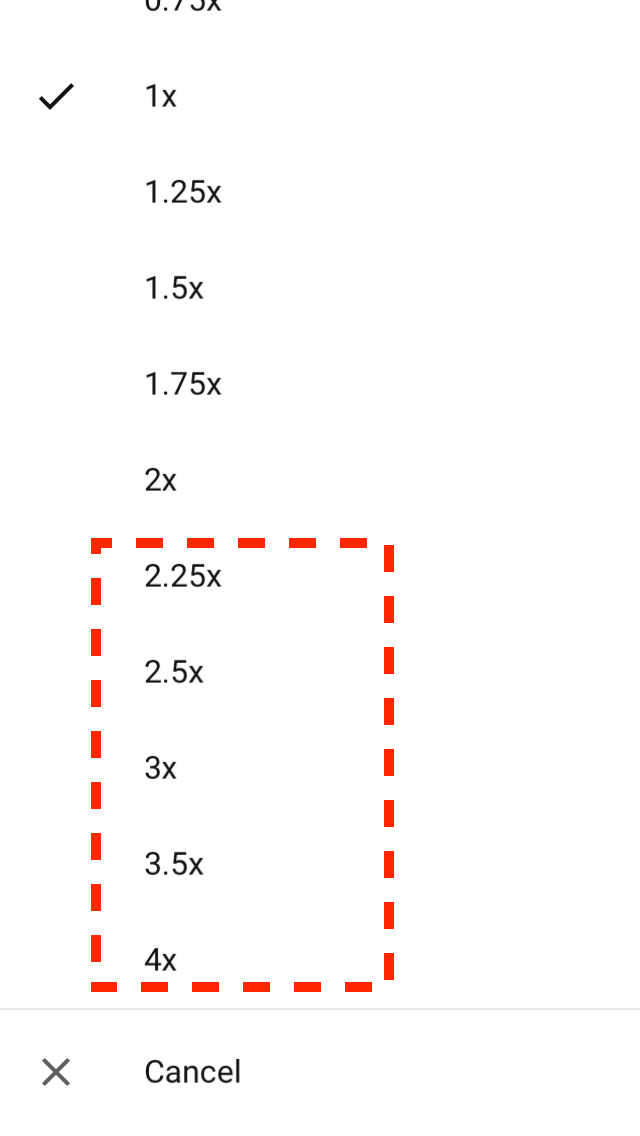
Figure 1: Extra playback speeds
However, tapping on any extra speeds does not make any difference. Any selected options greater than 2x will be reset selected as 2x speed and any selected options less than 0.25x will be reset and selected as 0.25x. There might be some speed checking somewhere waiting for us to reveal :P
Show me the way to Playback speed boundary check
We need to figure out the proper way to trace the flow instead of looking for every method in the huge binary file. When we select a speed option, it should be internally called the setter methods, so start searching with setPlayback* in Hopper Disassembler we can see that there are multiple selector matching setPlaybackRate: with the input is float type. These methods are the ones we can hook or put a breakpoint to debug to understand the flow. However, we can do a quick check by hooking into those methods and log the input value to see when the playback speed is reset, like below:
%hook YTLocalPlaybackController
-(void)setPlaybackRate:(float)arg2 {
%log;
%orig(arg2);
}
%end
%hook YTSingleVideoController
-(void)setPlaybackRate:(float)arg2 {
%log;
%orig(arg2);
}
-(void)playerRateDidChange:(float)arg2 {
%log;
%orig;
}
%end
...
Install the tweak again and restart YouTube app, open Mac Console app to filtering the YouTube logs, once select new speed option 3.5x we can see the logs as below:
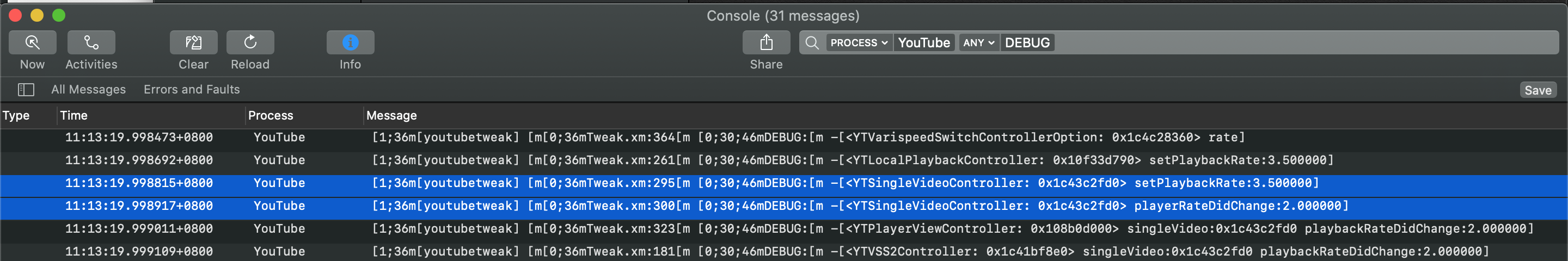
Figure 2: Playback speed trace
As you can see all speed rate values are logged as 3.500000 which is the one we selected, however, it is reset to 2.000000 after -[<YTSingleVideoController: 0x1c43c2fd0> setPlaybackRate:3.500000] and before -[<YTSingleVideoController: 0x1c43c2fd0> playerRateDidChange:2.000000] - the highlighted ones. It’s time to stop dynamic analysis for a while and get our brain dirty to see what’s going on inside -[YTSingleVideoController setPlaybackRate:] method.
/* @class YTSingleVideoController */
-(void)setPlaybackRate:(float)arg2 {
r2 = arg2;
r0 = self;
var_20 = d9;
stack[-40] = d8;
r31 = r31 + 0xffffffffffffffd0;
var_10 = r20;
stack[-24] = r19;
saved_fp = r29;
stack[-8] = r30;
if (*(r0 + 0xa0) == 0x2) { // objc_ivar_offset_YTSingleVideoController__lifecycleState:
v8 = v0;
r19 = r0;
if ([r0 supportsChangingPlaybackRate] != 0x0) {
[*(r19 + 0x8) setRate:r2]; // objc_ivar_offset_YTSingleVideoController__player
}
}
return;
}
*(r0 + 0xa0) is accessing to ivar of YTSingleVideoController with an offset 0xa0:
objc_ivar_offset_YTSingleVideoController__lifecycleState:
000000000578de10 db 0xa0 ; '.' ; DATA XREF=0x4f150e8
000000000578de11 db 0x00 ; '.'
000000000578de12 db 0x00 ; '.'
000000000578de13 db 0x00 ; '.'
The idea of this method is to check if _lifecycleState equals to 2 and self.supportsChangingPlaybackRate is true then it will invoke self._player.setRate(3.5). This method does not change the value of speed, so the place could change it might be inside the setRate: method.
*(r19 + 0x8) is MLPlayer type:
objc_ivar_offset_YTSingleVideoController__player:
000000000578ddbc db 0x08 ; '.' ; DATA XREF=0x4f14e48
000000000578ddbd db 0x00 ; '.'
000000000578ddbe db 0x00 ; '.'
000000000578ddbf db 0x00 ; '.'
0000000004f14e48 struct __objc_ivar { ; "_player","@\\\"<MLPlayer>\\\""
objc_ivar_offset_YTSingleVideoController__player, // offset pointer
aPlayer, // name
aMlplayer_4128e6f, // type
0x3, // alignment (// minimum memory size to store a variable (in bytes and a multiple of 8))
0x8 // size
}
Double click on the setRate: selector, many classes are implementing this, such as MLHAMPlayer, MLHAMQueuePlayer, MLAVPlayer, MLAVAssetPlayer.... To quickly identify which is the one, in this case, let use LLDB to attach into running YouTube process set a breakpoint to this setRate: method call.
Toggle back to Assembly mode, we need to set the breakpoint at address 0x100a768 + ASLR of Module_Framework binary.
-[YTSingleVideoController setPlaybackRate:]:
...
0100a74c ldr x0, [x19, #0x8]
0100a750 adrp x8, #0x5714000 ; &@selector(updateScreenSizeToSize:)
0100a754 ldr x1, [x8, #0x198] ; "setRate:",@selector(setRate:)
0100a758 mov v0, v8
0100a75c ldp x29, x30, [sp, #0x20]
0100a760 ldp x20, x19, [sp, #0x10]
0100a764 ldp d9, d8, [sp], #0x30
0100a768 b imp___stubs__objc_msgSend
...
Launch LLDB, attach and set a breakpoint, in this case, ASLR value of Module_Framework is 0x0000000101cc8000:
Target 0: (YouTube) stopped.
(lldb) image list -o -f Module_Framework
[ 0] 0x0000000101cc8000 /private/var/containers/Bundle/Application/33FF9AB6-2F88-4306-86FD-642DFD943773/YouTube.app/Frameworks/Module_Framework.framework/Module_Framework(0x0000000101cc8000)
(lldb) br s -a 0x100a768+0x0000000101cc8000
Breakpoint 1: where = Module_Framework`___lldb_unnamed_symbol89579$$Module_Framework + 80, address = 0x0000000102cd2768
(lldb) c
Process 5781 resuming
(lldb)
We’ve just managed to successfully set a new breakpoint at address 0x102cd2768 (at the instruction to execute the setRate: method). Now it’s time to trigger set playback speed again with value 3.5x from playing YouTube video.
Process 5781 stopped
* thread #1, queue = 'com.apple.main-thread', stop reason = breakpoint 1.1
frame #0: 0x0000000102cd2768 Module_Framework` ___lldb_unnamed_symbol89579$$Module_Framework + 80
Module_Framework`___lldb_unnamed_symbol89579$$Module_Framework:
-> 0x102cd2768 <+80>: b 0x10551a2ac ; symbol stub for: objc_msgSend
0x102cd276c <+84>: ldp x29, x30, [sp, #0x20]
0x102cd2770 <+88>: ldp x20, x19, [sp, #0x10]
0x102cd2774 <+92>: ldp d9, d8, [sp], #0x30
0x102cd2778 <+96>: ret
It stopped at our breakpoint, which’s a good sign that we’re on the right track. To know which instance trigger setRate:, we only need to examine register x0 using the po command:
(lldb) po $x0
<MLHAMQueuePlayer: 0x10f0904b0>
(lldb)
It’s clear now that -[MLHAMQueuePlayer setRate:] is the method we need to look at in this case, thanks to LLDB and YouTube (for no anti-debugging mechanism).
Playback speed boundary check in the -[MLHAMQueuePlayer setRate:]
-[MLHAMQueuePlayer setRate:]:
stp d9, d8, [sp, #-0x40]! ; DATA XREF=0x4f67720
stp x22, x21, [sp, #0x10]
stp x20, x19, [sp, #0x20]
stp x29, x30, [sp, #0x30]
add x29, sp, #0x30
fmov s1, #0x4000000000000000 ; #2.0 in float
fminnm s0, s0, s1
fmov s1, #0x3fd0000000000000 ; #0.25 in float
fmaxnm s8, s0, s1
ldr s0, [x0, #0x16c] ; objc_ivar_offset_MLHAMQueuePlayer__rate
fcmp s0, s8
b.ne loc_10a4930
Do you see fminnm and fmaxnm instructions? These are Floating-point Minimum/Maximum Number (scalar) instructions that compare the first and second source register values and write the smaller/larger of the two floating-point values to the destination register, in our case s0 register is holding the value of speed rate 3.500000.
fmov s1, #0x4000000000000000 ; #2.0 in float
fminnm s0, s0, s1 ; s0 = min (3.5, 2.0) = 2.0
fmov s1, #0x3fd0000000000000 ; #0.25 in float
fmaxnm s8, s0, s1 ; s8 = max (2.0, 0.25) = 2.0
ldr s0, [x0, #0x16c] ; objc_ivar_offset_MLHAMQueuePlayer__rate
fcmp s0, s8 ; self._rate == 2.0
With the above inline comments, you can see that custom speed needs to be in the range of [0.25, 2.0], otherwise it will be reset to the nearest boundary. We are passing the value of speed rate is 3.5 into this setRate: method, with these fminnm and fmaxnm instructions it resets the value to become 2.0 which is reflecting on the YouTube app, so here is the client-side speed validation we are looking for. If you’re not convinced yet, let look a bit further instructions inside this method to see what it’s doing after this validation:
/* @class MLHAMQueuePlayer */
-(void)setRate:(float)arg2 {
r0 = self;
s1 = #0x4000000000000000; // 2.0
asm { fminnm s0, s0, s1 };
s1 = #0x3fd0000000000000; // 0.25
asm { fmaxnm s8, s0, s1 };
if (*(int32_t *)(r0 + 0x16c) != s8) { // self._rate != max(min(3.5, 2.0), 0.25)
r19 = r0;
r0 = [r0 playerItem];
r20 = r0;
*(int32_t *)(r19 + 0x120) = s8; // self._preferredRate = s8 (keep old value)
r0 = [r0 config];
r22 = [r0 varispeedAllowed];
if (r22 != 0x0) { // if true
if (s8 > 0x3ff0000000000000) { // s8 > 0.25
if ([r20 peggedToLive] != 0x0) { // if playerItem.peggedToLive is true
asm { fcsel s8, s9, s8, ne };
}
}
*(int32_t *)(r19 + 0x16c) = s8; // self._rate = s8
[r19 internalSetRate];
}
}
return;
}
The whole idea of this method is it will check the current speed rate self._rate with new value s8 (after boundary check), if it’s the same then it will do nothing, otherwise, it will check the configuration if this kind of video is supported multiple speed (varispeedAllowed) then will update current speed rate self._rate to the new value and invoke internalSetRate (you can’t change the playback speed for live stream video, that would make more sense for this checking condition). Wonder what does internalSetRate method do? Here is your answer:
/* @class MLHAMQueuePlayer */
-(void)internalSetRate {
dispatch_async(*(self + 0x18), &var_38); // [self._player setRate:self._rate] (HAMPlayerInternal)
[*(self + 0x40) setRate:r2]; // [self._stickySettings setRate:self._rate]
[*(self + 0x180) broadcastRateChange:r2]; // [self._playerEventCenter broadcastRateChange:self._rate]
r0 = objc_loadWeakRetained(self + 0x128);
[r0 playerRateDidChange:r2];
return;
}
As the method name, it updates the new speed rate internally and broadcast the rate change via [self._playerEventCenter broadcastRateChange:self._rate]. We won’t go deeper as we found the boundary check and understand why new speed rates do not take effect due to boundary checks. So shall we stop here or thinking how to disable the boundary check? It’s up to you, if you’re still interested in how to disable this boundary check, it will be revealed below section.
Disable speed boundary check
As we’ve already known -[MLHAMQueuePlayer setRate:] is the one doing speed validation, we have multiple options to disable it, such as binary patching (replace fminnm and fmaxnm instructions with fmov s8, s0 to accept any inputs), hooking (use theos tweak). This time, we will go with the hooking approach, which we are trying to rewrite this method again without min-max conditions. We will try to convert the above assembly and pseudo code of -[MLHAMQueuePlayer setRate:] into a new tweak method using Objective-C, it will look like this:
%hook MLHAMQueuePlayer
-(void)setRate:(float)rate {
float _rate = MSHookIvar<float>(self, "_rate");
if (_rate == rate) {
return;
}
MLHAMPlayerItemSegment *_currentSegment = MSHookIvar<MLHAMPlayerItemSegment *>(self, "_currentSegment");
MLHAMPlayerItem *playerItem = (MLHAMPlayerItem *) [_currentSegment playerItem];
MLInnerTubePlayerConfig *config = (MLInnerTubePlayerConfig *) [playerItem config];
bool speedAllowed = [config varispeedAllowed];
if (!speedAllowed) {
return;
}
float _preferredRate = MSHookIvar<float>(self, "_preferredRate");
if (_preferredRate > 1.0) {
bool isPeggedToLive = [playerItem peggedToLive];
if (isPeggedToLive) {
rate = 1.0;
}
}
MSHookIvar<float>(self, "_rate") = rate;
[self internalSetRate];
}
%end
By building this again, you will get compiler error like this:
error: unknown type name 'MLHAMPlayerItemSegment'
MLHAMPlayerItemSegment *_currentSegment = MSHookIvar<MLHAMPlayerItemSegment *>(self, "_currentSegment");
...
I will leave this as a small exercise so you can get your hands dirty if you’re keen on it. Hints: You need to add the forward declarations of the above classes so that the compiler will get it successfully.
Further readings
- Reading iOS app binary files
- Data processing - floating point
- Single Precision
- Floating-point Minimum Number