Bypass StoreKit In-app purchases of iOS apps using LLDB
Written on April 14, 2020
In this post, we will reverse engineering an app using StoreKit framework and bypass In-app purchase features. StoreKit is an iOS framework that supports in-app purchases and interactions with the App Store (rate and review app…). It leverages iOS developers to implement in-app purchases feature with ease. However, most developers just made it work without knowing the best practices, which created flaws for attackers to inspect and defeat In-app purchases feature easily, which means they can use the premium content of the app for FREE. Let’s do some reverse engineering and find out what are flaws and how to exploit them using LLDB.
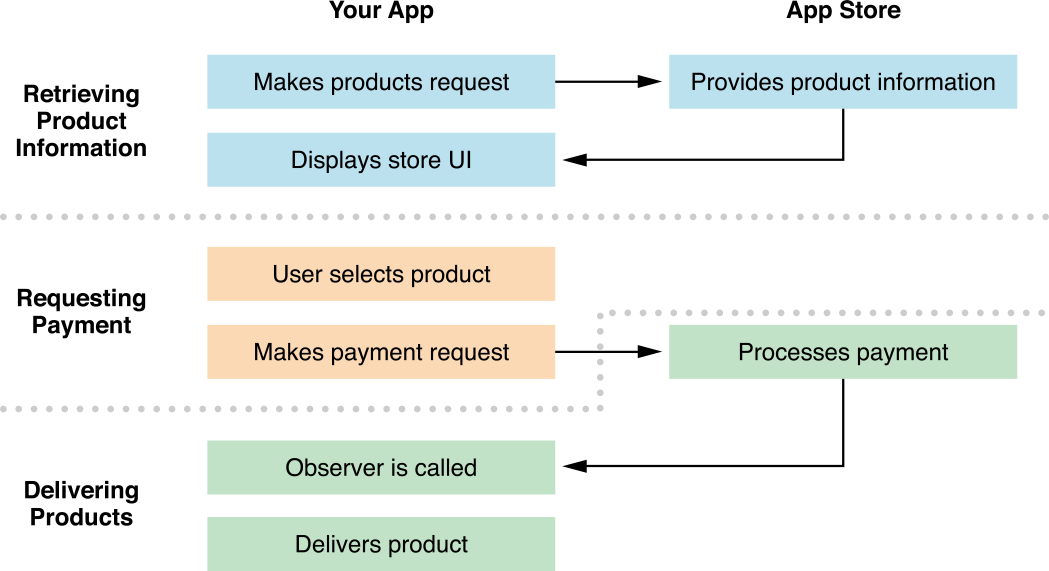
Figure: StoreKit In-app Purchases flow (source: Medium)
Disclaimer
This post is for educational purposes only. How you use this information is your responsibility. I will not be held accountable for any illegal activities, so please use it at your discretion and contact the app’s author if you find issues. We will inspect an app name REDACTED. The figures during the post just for demonstrations, might not relevant to REDACTED app.
Prerequisites
Below tools are used during this post:
- A jailbroken device.
- Hopper Disassembler
- Setup LLDB environment
- A bit knowledge of assembly arm64, please read my previous post
Overview
When you install an app from App Store, if it has In-App Purchases feature it will show beside then Install button. Let install REDACTED app on the jailbroken device first and launch the app. For these kinds of app, it will provide you some contents for Free and some content require to purchase, which will show Apple purchase popup.
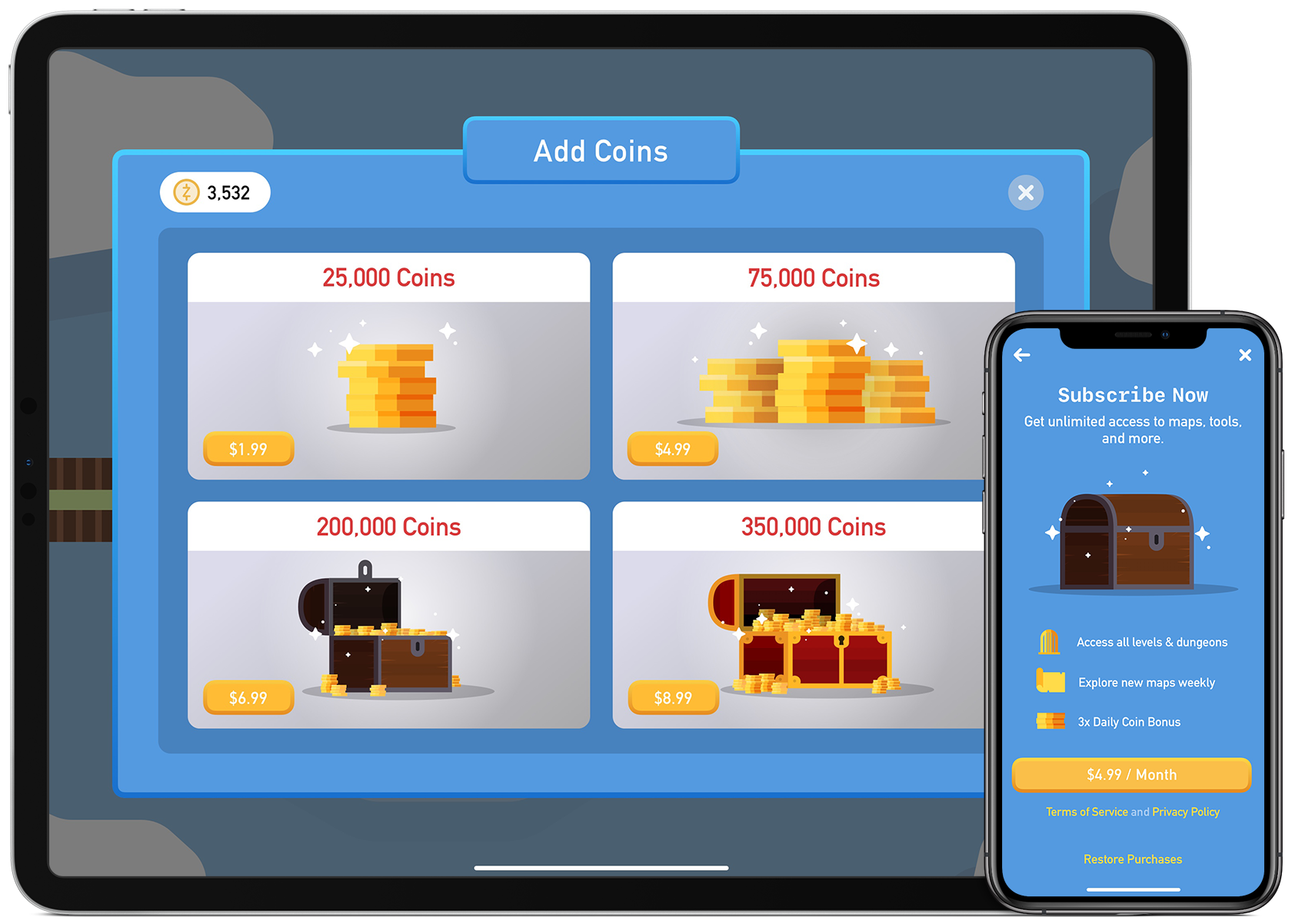
Figure 1: Sample In-app purchases features (source: developer.apple.com)
Tap on one of the items, you will be asked for purchasing and showing Apple In-app purchases popup, might be like this:
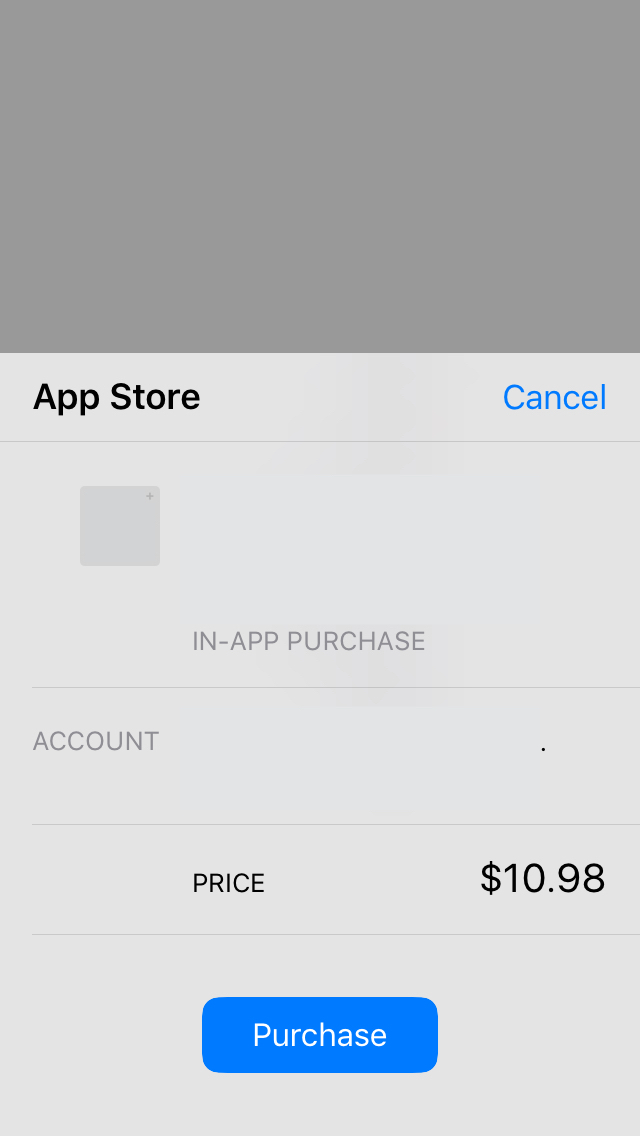
Figure 2: In-app purchases native popup
Let’s do some analysis ^_^
Static Analysis
Inspect .ipa resources
With the help of Frida iOS Dump or CrackerXI, we can easily pull out .ipa file of REDACTED app on a jailbroken device, unzip .ipa and navigate to Payload/REDACTED.app folder. All of the app resources and binary files are inside this folder.
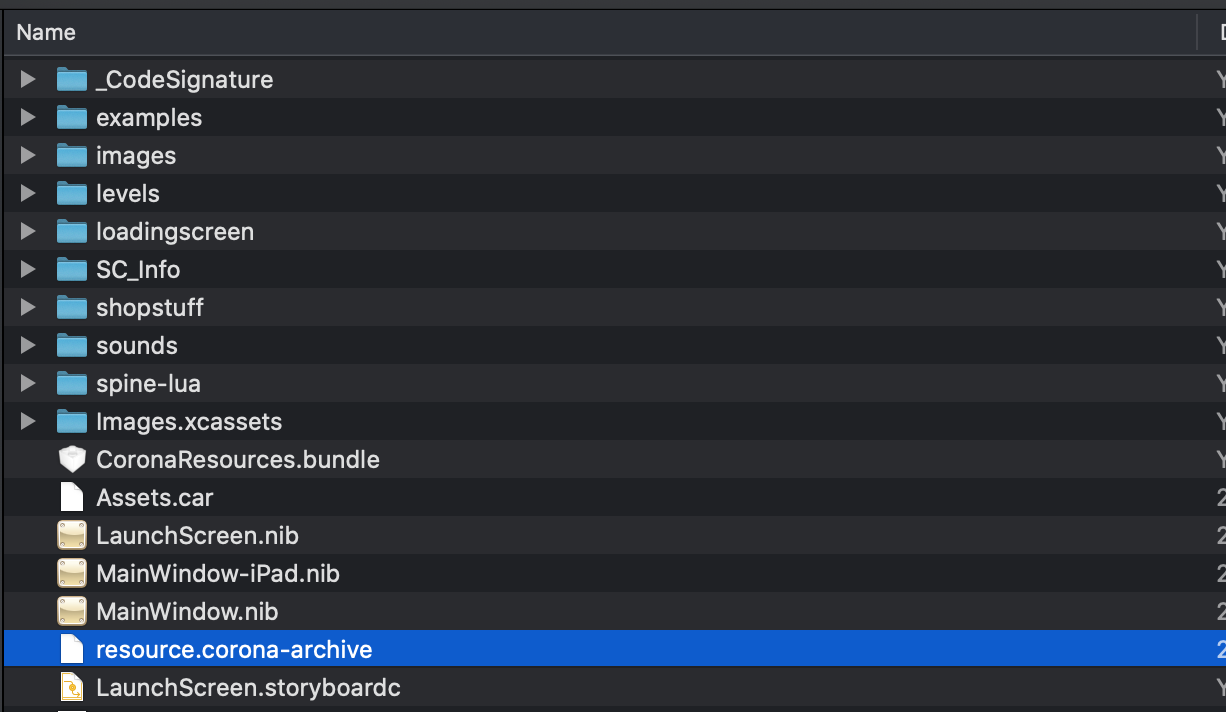
Figure 3: .ipa resources
Besides common resources you will see in other .ipa files, this one has a bit different. Look for spine-lua, CoronaResources.bundle, resource.corona-archive, it’s CORONA!!! Don’t get goosebumps please, this is not the kind of Coronavirus but Corona framework. Corona is the 2D game engine, a cross-platform framework ideal for rapidly creating apps and games for mobile devices and desktop systems. That means you can create your project once and publish it to multiple types of devices, including Apple iPhone and iPad, Android phones and tablets, Amazon Fire, Mac Desktop, Windows Desktop, and even connected TVs such as Apple TV, Fire TV, and Android TV (from coronalabs site). I will have another post to share the process of reversing Corona files soon, just leave these kinds of stuff for now.
Let’s scan through files inside this folder and stop at REDACTED Mach-O file, it’s very small in size - ONLY 2MB. That means all of the app logic will remain in those Corona files. You might wonder if the In-app purchase there also? It would be, but in the end the purchase process should be in native iOS and the REDACTED file. Let’s examine this guy right away.
Inspect In-app purchases process using Hopper Disassembler
Drag and drop REDACTED binary file into Hopper Disassembler application, this time you won’t need to wait so long because the file is small and the disassembling process will take seconds to complete. Where to look for In-app purchases implementation?
Let’s take a break and see how the StoreKit work. Look back on the first Figure diagram, your app makes a request and the observer is called when processes the payment. In the StoreKit framework, SKPaymentTransactionObserver is the protocol that app needs to conform to handle the payment process. Check SKPaymentTransactionObserver from Apple documents, there is a method handling transaction func paymentQueue(_ queue: SKPaymentQueue,
updatedTransactions transactions: [SKPaymentTransaction]), click on this method to see details explanation - this method tells an observer that one or more transactions have been updated. Apple says that:
The application should process each transaction by examining the transaction’s
transactionStateproperty. IftransactionStateisSKPaymentTransactionStatePurchased, payment was successfully received for the desired functionality. The application should make the functionality available to the user. IftransactionStateisSKPaymentTransactionStateFailed, the application can read the transaction’s error property to return a meaningful error to the user.
Once a transaction is processed, it should be removed from the payment queue by calling the payment queue’s
finishTransaction(_:)method, passing the transaction as a parameter.
As the above statement, if transactionState is SKPaymentTransactionStatePurchased, payment was successfully received for the desired functionality, and the app should make the functionality available to the user, for this case, it might unlock all items. So if we can change the value of transactionState into SKPaymentTransactionStatePurchased, it’s possible to unlock the app. Let’s hunt for this.
We know the method name to look for - func paymentQueue(_ queue: SKPaymentQueue,
updatedTransactions transactions: [SKPaymentTransaction]), but if you look for this string in Hopper Disassembler, it won’t spit out any matches. The reason is it’s not a selector, so we need to search by selector name of this method, which could be paymentQueue:updatedTransactions:. Switch to Hopper and search this selector name in Labels tab, we can see one result matches -[AppleStoreManager paymentQueue:updatedTransactions:]:, which also mean class AppleStoreManager is the one conforms to SKPaymentTransactionObserver protocol and handle transactions.
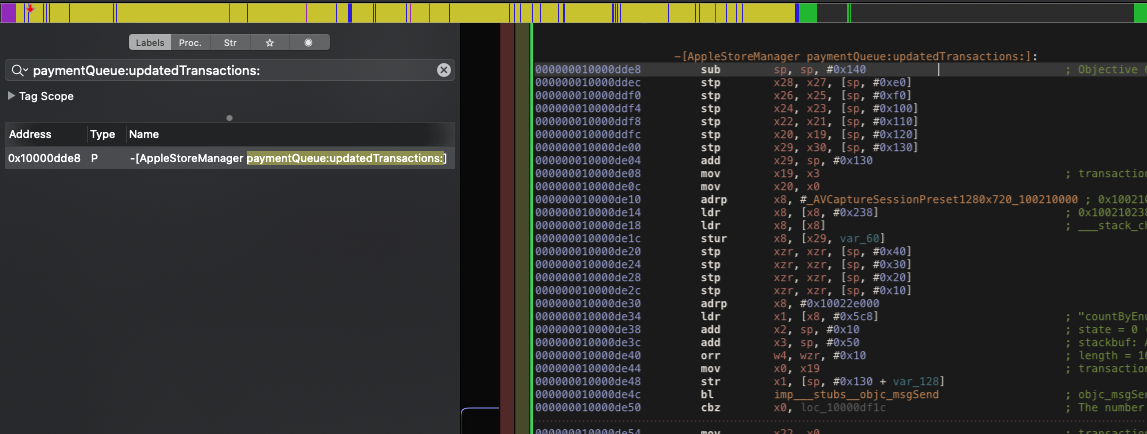
Figure 4: paymentQueue:updatedTransactions: implementation
It’s ARM64 again, let’s swallow it 🥱
Let’s take another opportunity to learn ARM64 this time, I hope you don’t quit this post for now. Let toggle CFG (Control Flow Graph) mode to see what this method is doing easier. Don’t panic, it would be simple to understand.
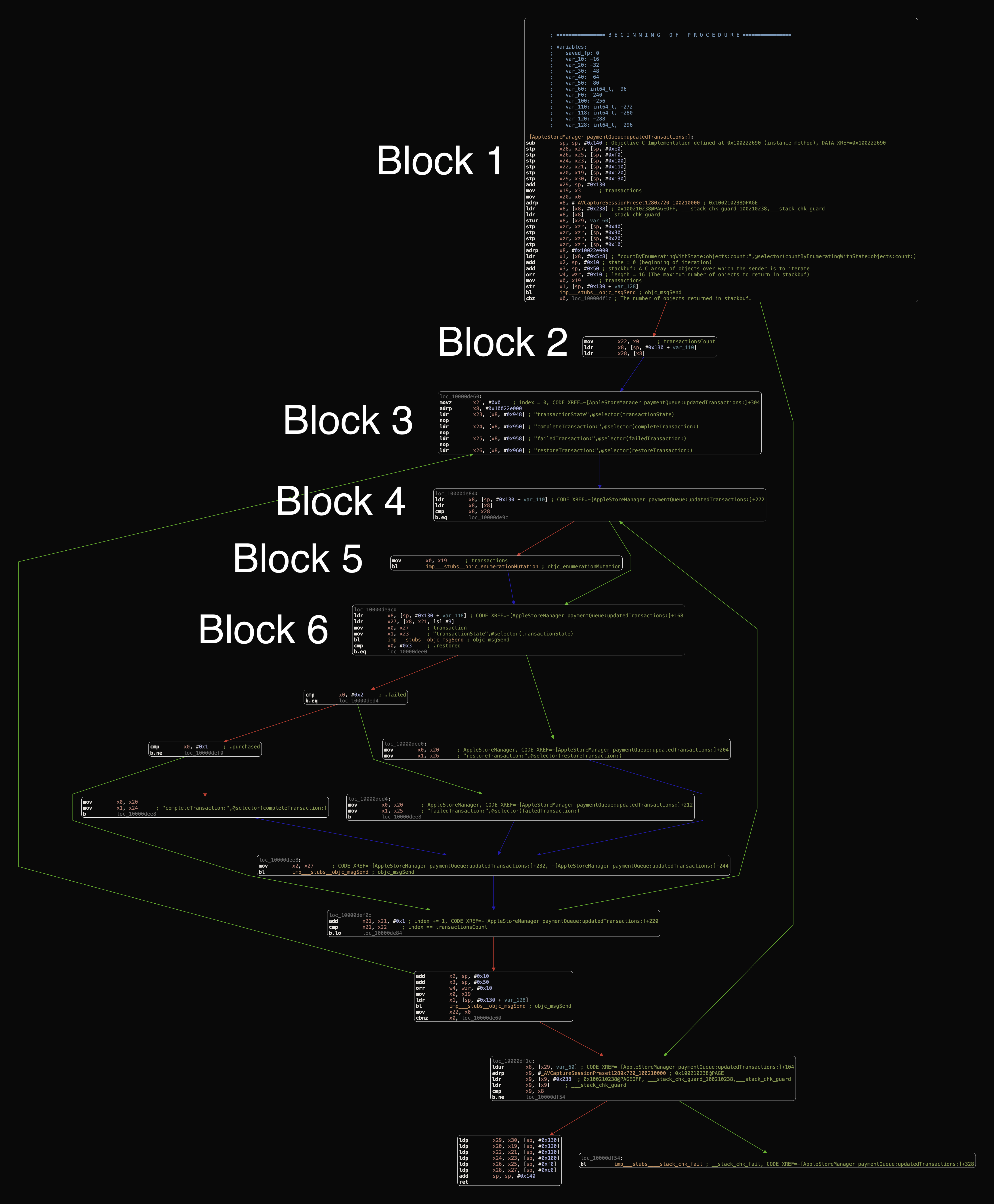
Figure 5: paymentQueue:updatedTransactions: implementation CFG mode
Let read through from top to bottom, we won’t need to understand all assembly instructions but focus on the important ones. Let’s understand flow from Block 1 -> Block 6 will do.
Block 1
-[AppleStoreManager paymentQueue:updatedTransactions:]:
sub sp, sp, #0x140 ; Objective C Implementation defined at 0x100222690 (instance method), DATA XREF=0x100222690
stp x28, x27, [sp, #0xe0] ; function prologue
stp x26, x25, [sp, #0xf0] ; function prologue
stp x24, x23, [sp, #0x100] ; function prologue
stp x22, x21, [sp, #0x110] ; function prologue
stp x20, x19, [sp, #0x120] ; function prologue
stp x29, x30, [sp, #0x130] ; function prologue
add x29, sp, #0x130
mov x19, x3 ; transactions: [SKPaymentTransaction]
mov x20, x0 ; self: AppleStoreManager
adrp x8,
ldr x8, [x8, #0x238]
ldr x8, [x8] ; ___stack_chk_guard
stur x8, [x29, var_60]
stp xzr, xzr, [sp, #0x40]
stp xzr, xzr, [sp, #0x30]
stp xzr, xzr, [sp, #0x20]
stp xzr, xzr, [sp, #0x10]
adrp x8, #0x10022e000
ldr x1, [x8, #0x5c8] ; @selector(countByEnumeratingWithState:objects:count:)
add x2, sp, #0x10 ; x2 = state = 0 (beginning of iteration)
add x3, sp, #0x50 ; x3 = objects: A C array of objects over which the sender is to iterate
orr w4, wzr, #0x10 ; count = 16 (The maximum number of objects to return in stackbuf)
mov x0, x19 ; transactions
str x1, [sp, #0x130 + var_128]
bl imp___stubs__objc_msgSend ; objc_msgSend(x0, x1, x2, x3, x4)
cbz x0, loc_10000df1c ; x0 == 0 (transactions.count == 0)?
I put some comments at the end of important instructions (after ;). Let break it down a bit.
-[AppleStoreManager paymentQueue:updatedTransactions:]:Objective-C method always has 2 hidden arguments:selfand_cmd.selfargument refers to the method’s receiver,_cmdis the method’s selector. For example:AppleStoreManager manager = [AppleStoreManager init]; [manager paymentQueue:queue updatedTransactions:transactions];would be converted into:
objc_msgSend(x0, x1, x2, x3, x4)with values:
x0 = manager x1 = @selector(paymentQueue:transactions:) x2 = queue x3 = transactions-
Function prologue: In assembly language programming, the function prologue is a few lines of code at the beginning of a function, which prepare the stack and registers for use within the function. Similarly, the function epilogue appears at the end of the function, and restores the stack and registers to the state they were in before the function was called. (source: Wiki)
- What does this block do? Follow above
objc_msgSendcall convention, this block is trying to call selectorcountByEnumeratingWithState:objects:countof sendertransactionsfortransactionsto be iterated.bl imp___stubs__objc_msgSend ; objc_msgSend(x0, x1, x2, x3, x4)is a function call toobjc_msgSend(transactions, @selector(countByEnumeratingWithState:objects:count:), 0, arrayStartAtStackPointerAddressPlus0x50, 16)method and the return value will be stored in registerx0. This function call return value is the number of objects returned inarrayStartAtStackPointerAddressPlus0x50, for simplicity, you can assume it istransactions.countand will store return value to registerx0, which means:x0 = transactions.count. The next instructioncbz x0, loc_10000df1cmeans it will branch to blockloc_10000df1cif registerx0 == 0(ortransactions.count == 0), otherwise it will continue to execute next instruction in Block 2. In this case if method-[AppleStoreManager paymentQueue:updatedTransactions:]is triggered,transactions.countmostly greater than 0 so it will branch to Block 2.
Block 2
mov x22, x0 ; x22 = x0 = transactions.count
ldr x8, [sp, #0x130 + var_110]
ldr x28, [x8]
This block does not have much info, mov x22, x0 means to move value in register x0 into register x22, or x22 = x0 for short. We need to put comments at the end of each instruction we know, so later we can traceback to the closest assignment register to know which value it’s holding. In Hopper Disassembler, press combination Shift ; to put an inline comment. Let move to next execution block - Block 3
Block 3
loc_10000de60:
movz x21, #0x0 ; CODE XREF=-[AppleStoreManager paymentQueue:updatedTransactions:]+304
adrp x8, #0x10022e000
ldr x23, [x8, #0x948] ; "transactionState",@selector(transactionState)
nop
ldr x24, [x8, #0x950] ; "completeTransaction:",@selector(completeTransaction:)
nop
ldr x25, [x8, #0x958] ; "failedTransaction:",@selector(failedTransaction:)
nop
ldr x26, [x8, #0x960] ; "restoreTransaction:",@selector(restoreTransaction:)
This block mainly load selectors and store into registers. ldr (Load Register) command loads value from memory and writes it to a register (on ARM data need to be moved from memory into registers first so that it can operate on). The address that is used for the load is calculated from a base register and an immediate offset. As you can see base register here is x8 (adrp x8, #0x10022e000 can simply understand as x8 = #0x10022e000), ldr x23, [x8, #0x948] is x23 = [x8 + #0x948] = [#0x10022e000 + #0x948] = [#0x10022E948]. The square [address] means load value holding at address. In Hopper Disassembler, press G then enter 0x10022E948 will navigate you to below address:
000000010022e948 dq aTransactionsta; @selector(transactionState), "transactionState"
This address holding value of @selector(transactionState). You can apply the same formula for other ldr commands in this block. Actually Hopper Disassembler will auto-detect and put the comments for you during the disassembling process. Let move to next execution block - Block 4
Block 4
loc_10000de84:
ldr x8, [sp, #0x130 + var_110] ; x8 = value at address (sp + #0x130 - #0x110)
ldr x8, [x8] ; x8 = value at x8
cmp x8, x28 ; compare x8 with x28, need to traceback what's value of x28
b.eq loc_10000de9c
This block contains logic for branching and you will see the benefit of inline comments to traceback. Quick look this block will compare value of register x8 and x28 (cmp is compare command) and branch to loc_10000de9c if both equals (b.eq - branch if equals), otherwise branch to Block 5. Let find out what are values of those registers.
Register x8 = ?
ldr x8, [sp, #0x130 + var_110] ;
This instruction will load value at address inside square brackets and store into register x8. var_110 is the variable label Hopper Disassembler generated during disassembling process, if you notice you can see these labels at the top of each method, for this method it will be like this:
; ================ B E G I N N I N G O F P R O C E D U R E ================
; Variables:
; saved_fp: 0
; var_10: -16
; var_20: -32
; var_30: -48
; var_40: -64
; var_50: -80
; var_60: int64_t, -96
; var_F0: -240
; var_100: -256
; var_110: int64_t, -272
; var_118: int64_t, -280
; var_120: -288
; var_128: int64_t, -296
var_110: int64_t, -272 is a signed integer type with exactly 64 bits, it’s holding value -272 in decimal, convert to hexadecimal would be minus 0x110, that why Hopper Disassembly name it var_110 for readability. So ldr x8, [sp, #0x130 + var_110] = ldr x8, [sp, #0x130 - #0x110] = ldr x8, [sp, #0x20](sp is stack pointer register). This instruction means load value at address [sp + #0x20] into register x8. Let traceback what’s value at address [sp + #0x20], we can see that in Block 1, this instruction stp xzr, xzr, [sp, #0x20] store zero register or 0 (the zero register is a special register that is hard-wired to the integer value 0. This register is found in many RISC instruction set architectures such as MIPS and RISC-V. On those architectures writing to that register is always discarded and reading its value will always result in a 0 being read.). So x8 value is 0.
ldr x8, [x8]
This instruction will load value at address holding by register x8 and store into register x8 again. x8 would be 0 after this execution. We are done for finding the value of register x8, let’s continue with register x28
Register x28 = ?
Trace back to Block 2 you can see closest assignment of register x28 is these 2 instructions:
ldr x8, [sp, #0x130 + var_110]
ldr x28, [x8]
It’s exactly the same way it loads value for register x8 as above steps, so x28 will hold value of 0.
Now look back to Block 4 again, cmp x8, x28 will compare value of registers x8 and x28 and both value is the same, so the next instruction b.eq loc_10000de9c means branch to loc_10000de9c if both registers (x8 and x28) equals, and it does. So next execution block is loc_10000de9c - Block 6
Block 6
loc_10000de9c:
ldr x8, [sp, #0x130 + var_118]
ldr x27, [x8, x21, lsl #3]
mov x0, x27
mov x1, x23 ; "transactionState",@selector(transactionState)
bl imp___stubs__objc_msgSend ; objc_msgSend
cmp x0, #0x3
b.eq loc_10000dee0
This block contains an objc_msgSend method, which means application will invoke a method. We need to find down what are parameters passing to this method. As above explanation in Block 1, the first 2 arguments is x0 (receiver) and x1 (selector). We can see x1 is @selector(transactionState) (auto generated by Hopper Disassembler), now we need to find what is receiver - register x0 in mov x0, x27 instruction. This instruction will move value of x27 into x0, we need to find what is value x27 holding. But for this case, base on the selector @selector(transactionState) we can guess receiver is SKPaymentTransaction type, so let put inline comments into above instructions to make it clearer:
mov x0, x27 ; transaction: SKPaymentTransaction
mov x1, x23 ; "transactionState",@selector(transactionState)
bl imp___stubs__objc_msgSend ; objc_msgSend(transaction, @selector(transactionState))
And the result of objc_msgSend(transaction, @selector(transactionState)) will be always stored in register x0, so after executing this instruction, register x0 will hold value of transaction.transactionState or SKPaymentTransactionState type.
Next instruction cmp x0, #0x3 will compare transactionState with #0x3 (3 in decimal) to decide which location to branch in next instruction b.eq loc_10000dee0. It would make sense here to compare SKPaymentTransactionState type with number 3 because SKPaymentTransactionState is enum type and will use its raw value to compare with 3.
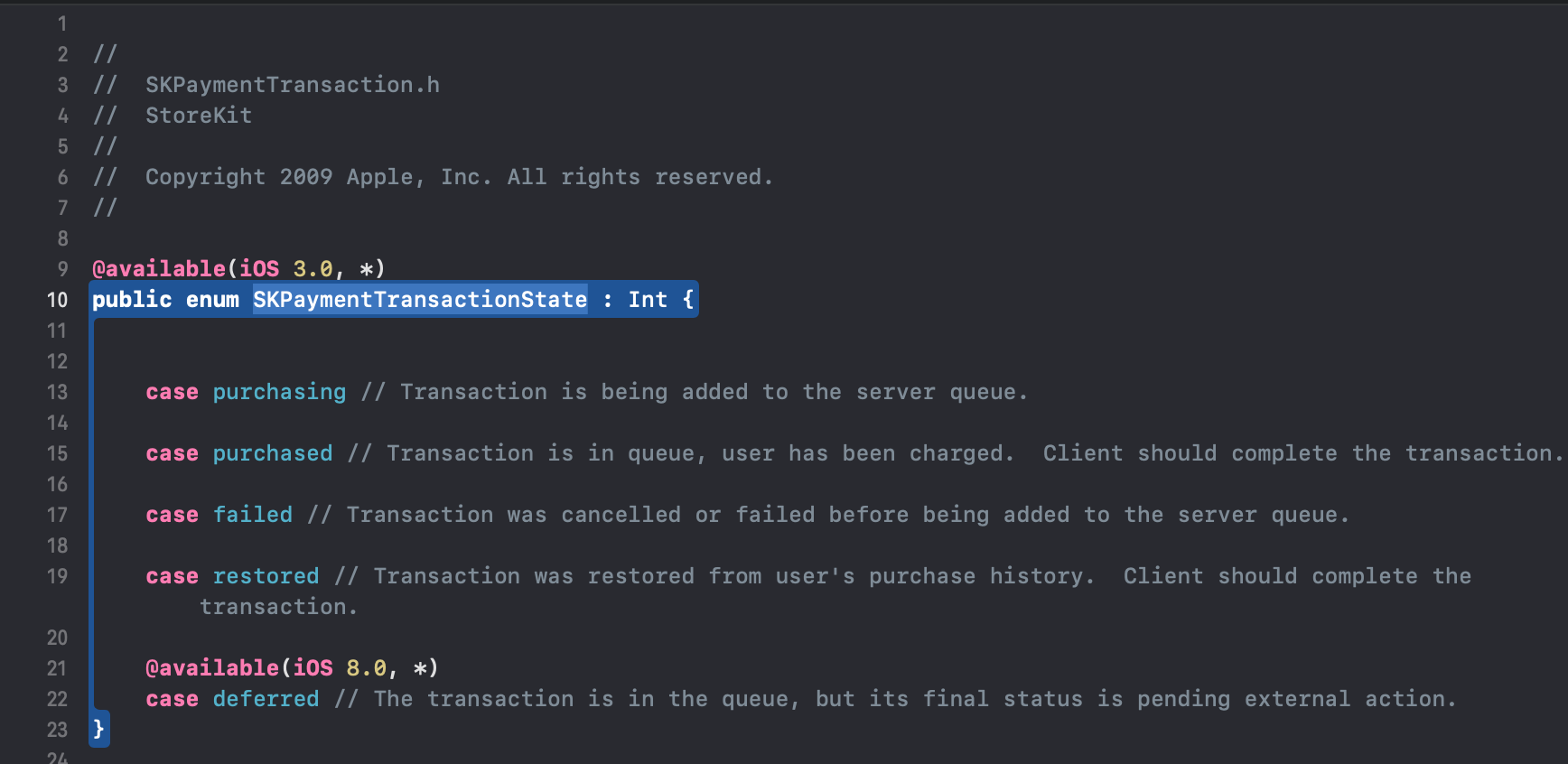
Figure 6: SKPaymentTransactionState enum
From Apple implementation, SKPaymentTransactionState does not explicitly assign a raw value for each case, so the implicit value for each case is one more than the previous case. Because the first case purchasing doesn’t have a value set, its value is 0. It would be same as this:
public enum SKPaymentTransactionState : Int {
case purchasing = 0
case purchased = 1
case failed = 2
case restored = 3
case deferred = 4
}
Why does it need to bother with transaction state? Let have a look on below actions we usually do for each state:
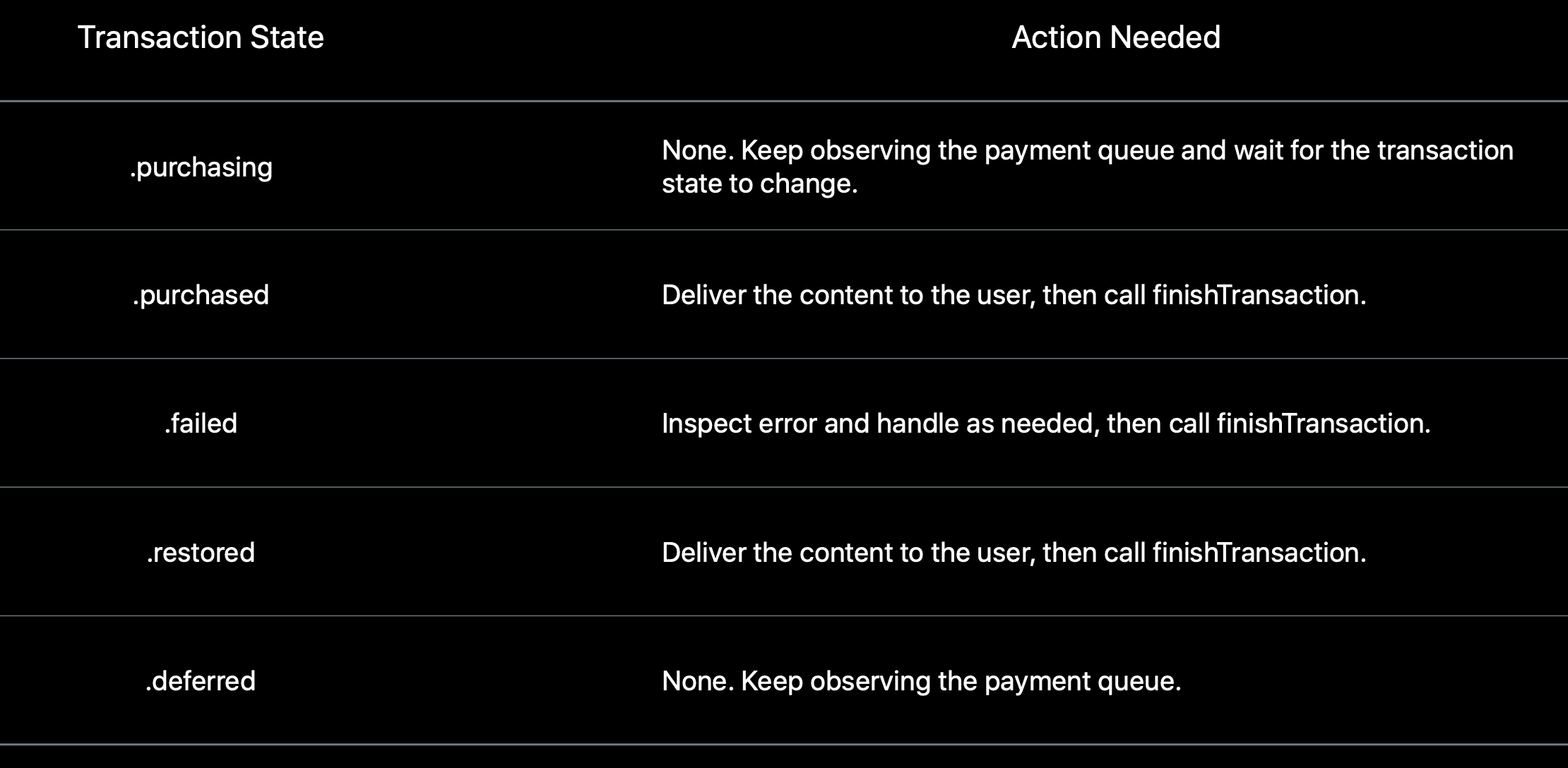
Figure 7: Transaction State action needed (source: WWDC)
It makes more sense now, as you can see if the transaction state is .purchased or .restored the app should deliver the content to the user, then call StoreKit finishTransaction method to finish the transaction. So the app will check the transaction state and take corrective actions.
We can stop the binary analysis at this point, let think about if we can change the value of transaction state into .purchase or .restored here, will the app unlock all contents? There are many ways to change the value of this transaction state, for this post we will use LLDB to debug and examine state value at run time. The boring part is over, the funny one is coming :P
Dynamic Analysis
Start debugserver
Let launch the app on the jailbroken device first, then open Terminal on laptop and SSH into the jailbroken device and start debugserver waiting for the app. To know what’s app name to attach, you can get it in Info.plist file (key Executable file).
sh-3.2# ssh root@192.168.1.113
root@192.168.1.113's password:
iPhone-SE:~ root# debugserver 0.0.0.0:1234 -a REDACTED
debugserver-@(#)PROGRAM:LLDB PROJECT:lldb-900.3.57..2
for arm64.
Attaching to process REDACTED...
Listening to port 1234 for a connection from 0.0.0.0...
Waiting for debugger instructions for process 0.
Attach LLDB into app process
Open another tab on Terminal app and launch lldb, for my case it will auto attach into remote debugserver as I put some config in ~/.lldbinit file. You can read my previous post on how to do that.
MBP:~ lldb
Platform: remote-ios
Connected: no
SDK Path: "/Users/xyz/Library/Developer/Xcode/iOS DeviceSupport/13.3.1 (17D50) arm64e"
SDK Roots: [ 0] "/Users/xyz/Library/Developer/Xcode/iOS DeviceSupport/13.3.1 (17D50) arm64e"
SDK Roots: [ 1] "/Users/xyz/Library/Developer/Xcode/iOS DeviceSupport/11.3.1 (15E302)"
SDK Roots: [ 2] "/Users/xyz/Library/Developer/Xcode/iOS DeviceSupport/11.0 (15A372)"
SDK Roots: [ 3] "/Users/xyz/Library/Developer/Xcode/iOS DeviceSupport/12.4 (16G77)"
Process 29446 stopped
* thread #1, queue = 'com.apple.main-thread', stop reason = signal SIGSTOP
frame #0: 0x000000018111fe5c libsystem_kernel.dylib`semaphore_timedwait_trap + 8
libsystem_kernel.dylib`semaphore_timedwait_trap:
-> 0x18111fe5c <+8>: ret
libsystem_kernel.dylib`semaphore_timedwait_signal_trap:
0x18111fe60 <+0>: mov x16, #-0x27
0x18111fe64 <+4>: svc #0x80
0x18111fe68 <+8>: ret
Target 0: (REDACTED) stopped.
(lldb)
When lldb can attach to the app, the process will stop, let first check what’s ASLR shift:
(lldb) image list -o REDACTED
[ 0] 0x00000000027f4000
Now we know ASLR shift = 0x00000000027f4000, let take note and switch back to Hopper Disassembler, we need to get the address to set breakpoint. Let select the instruction bl imp___stubs__objc_msgSend ; objc_msgSend in Block 6, this is the instruction to get the transaction state. When you select this instruction, at the bottom-left of Hopper Disassember, you will see it’s showing address something like this 0x10000deac, this is the one we need. So the final address can be calculated by sum up ASLS Shift value and the instruction address value, which means 0x00000000027f4000 + 0x10000deac = 0x102801EAC. Back to lldb prompt and set breakpoint to this address: br s -a 0x102801EAC
(lldb) br s -a 0x102801EAC
Breakpoint 1: where = REDACTED`___lldb_unnamed_symbol223$$REDACTED + 196, address = 0x0000000102801eac
The breakpoint is set, let’s resume the app by typing: continue in lldb prompt
(lldb) continue
Process 29446 resuming
It’s time to trigger In-app purchases transaction by tapping on locked items. When it’s about to show the native In-app purchase popup for purchasing, IT HITS BREAKPOINT!! YEAH!!!
Process 29446 stopped
* thread #1, queue = 'com.apple.main-thread', stop reason = breakpoint 1.1
frame #0: 0x0000000102801eac REDACTED`___lldb_unnamed_symbol223$$REDACTED + 196
REDACTED`___lldb_unnamed_symbol223$$REDACTED:
-> 0x102801eac <+196>: bl 0x10294924c ; symbol stub for: objc_msgSend
0x102801eb0 <+200>: cmp x0, #0x3 ; =0x3
0x102801eb4 <+204>: b.eq 0x102801ee0 ; <+248>
0x102801eb8 <+208>: cmp x0, #0x2 ; =0x2
Target 0: (REDACTED) stopped.
As explained in Block 6 section, this instruction will invoke the method to get transaction state, so the first hidden argument is the register x0 should be the transaction, let print out to double confirm if it’s correct:
(lldb) po $x0
<SKPaymentTransaction: 0x1c00170f0>
YEAH!! Register x0 is holding address of object SKPaymentTransaction. Let’s check what is state of this transaction using valueForKey: selector:
(lldb) po [0x1c00170f0 valueForKey:@"transactionState"]
0
Raw value 0 means it’s .purchasing state (raw value is 0), let modified it to .purchased. But we got a problem here that transactionState property only allows getter without setter. However, SKPaymentTransaction extends NSObject which provides a default implementation of the key-value coding protocol methods, so we can use setValue:forKey: selector to set value for transactionState property to .purchased (raw value is 1), let’s try:
(lldb) po [0x1c00170f0 setValue:[NSNumber numberWithInteger:1] forKey:@"transactionState"]
<SKPaymentTransaction: 0x1c00170f0>
(lldb) po [0x1c00170f0 valueForKey:@"transactionState"]
1
We can see new value set successfully. The transaction object at address 0x1c00170f0 now holding state .purchased, let step over obj_msgSend instruction (type next then enter), you can see the result in register x0 is 1 (.purchased)
(lldb) next
Process 29446 stopped
* thread #1, queue = 'com.apple.main-thread', stop reason = instruction step over
frame #0: 0x0000000102801eb0 REDACTED`___lldb_unnamed_symbol223$$REDACTED + 200
REDACTED`___lldb_unnamed_symbol223$$REDACTED:
-> 0x102801eb0 <+200>: cmp x0, #0x3 ; =0x3
0x102801eb4 <+204>: b.eq 0x102801ee0 ; <+248>
0x102801eb8 <+208>: cmp x0, #0x2 ; =0x2
0x102801ebc <+212>: b.eq 0x102801ed4 ; <+236>
Target 0: (REDACTED) stopped.
(lldb) po $x0
1
Let resume the app to see if it can unlock all items.
(lldb) continue
You might see the app hits the breakpoint again, but just continue again to ignore it and resume the app. After this, the app can continue to run as normal flow and the premium features you purchased are unlocked, which also means we bypassed StoreKit In-app purchases feature. MISSION COMPLETED!!
But WAIT!! Does this mean all In-app purchases apps can be bypassed like this?
The answer is NO! Apple has a mechanism to validate if the user has purchased the item or not using receipts. This is StoreKit best practice and highly recommended for all developers when working with In-app purchases feature. The only problem is that it’s required efforts to implement, so be often ignored by developers. However, even with these extra efforts for receipt validation to enhance In-app purchases security, attackers can reverse the app and patch it to bypass again. I will put the reference links for further reading about receipt validation and suggestion to secure the reverse process.
Final thoughts
- Again, LLDB is a powerful tool to debug and understand all states of the app.
- An app without anti-debug is vulnerable.
- StoreKit is fast to integrate with Apple In-app purchase feature but if we implement it incorrectly it will create a flaw for attackers to access your premium content without paying anything, your revenue will be affected (attackers can develop tweaks, patch the binary and release to everyone)
- This bypass technique is the same as most tweaks on Cydia are using.